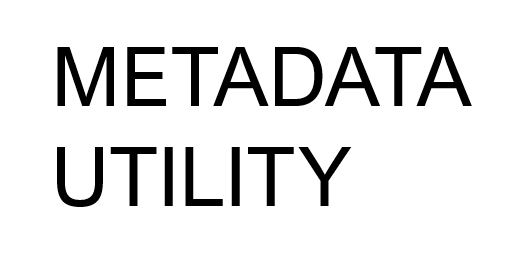Download Cover Art. This feature is only available on the latest Version of Metadata Utility (Legacy Versions of Metadata Utility do NOT support this feature).
-Make sure that records have been selected and placed in the ‘Selected Queue’ (for more information about placing records in the ‘Selected Queue’ see section ‘Placing records in the Selected Queue’ click here
-Make sure that those records from which Cover-Art is to be downloaded have the appropriate information (see sections Metadata Utility – Description – ‘Path’ – ‘Poster Path’ (30b) click here and Metadata Utility – Description – ‘Path’ – ‘Poster Path’ (30c) for more details click here)
-Alternative, if no records have been selected, then Metadata Utility will prompt if ‘all’ records should be selected and Cover-Art downloaded. Note that depending on the size of your Media Library, if all records are selected, then it may take some time for Metadata Utility to download and process the Cover-Art files for the entire Media Library.
To use this feature, do the following:
On the main Switchboard, click ‘Merge Generator Switchboard’
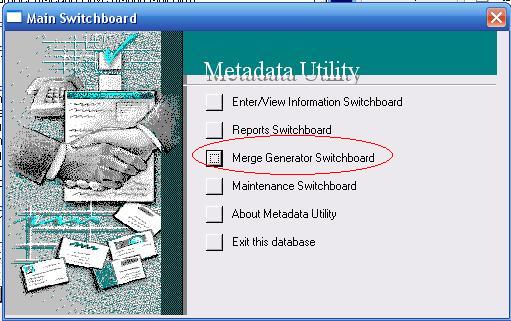
On the ‘Merge Generator Switchboard, click ‘Metadata Utility Merge Switchboard’
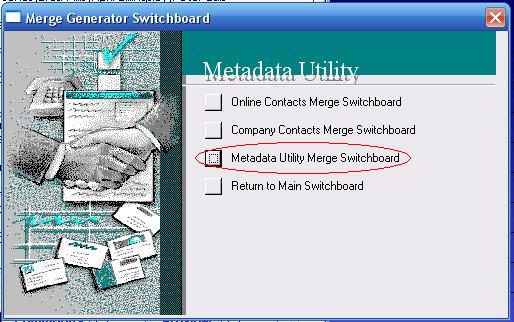
Download Cover-Art.
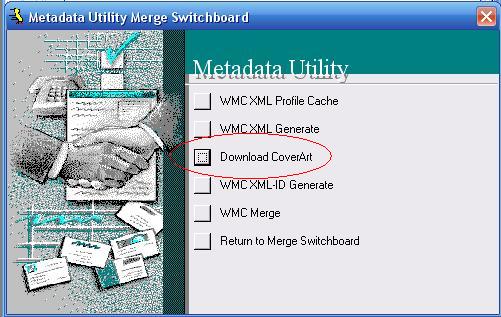
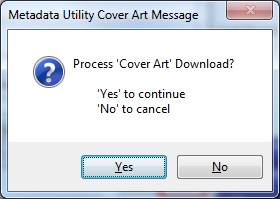
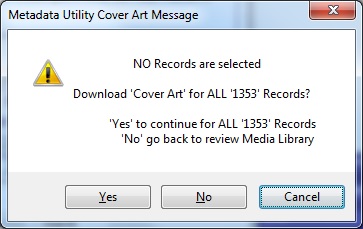
Note:
If NO records have been selected, then Metadata Utility will ask you if you want to run the Command clicked (ie. ‘Download Cover Art’, ‘WMC XML Profile Cache’, ‘WMC XML Generate’) on ALL available records from your Media Library Queue (only). After the Batch Job Processing has been completed, then Metadata Utility will automatically Un-Select ‘All’ Records from your ‘Media’ Queue. This only happens if ‘all’ records are automatically selected.
If you have manually selected a group of Records from your ‘Media’ Library Queue for Batch Processing, then after the completion, the manually selected records, will still remain ‘selected’ (an may need to ‘manually’ be unselected).
To manually ‘Un-Select’ at once all previously ‘selected records, see ‘Metadata Utility Maintenance Sel-Unselect Switchboard’ Section click here.
Necessary cookies are absolutely essential for the website to function properly. This category only includes cookies that ensures basic functionalities and security features of the website. These cookies do not store any personal information.
Any cookies that may not be particularly necessary for the website to function and is used specifically to collect user personal data via analytics, ads, other embedded contents are termed as non-necessary cookies. It is mandatory to procure user consent prior to running these cookies on your website.