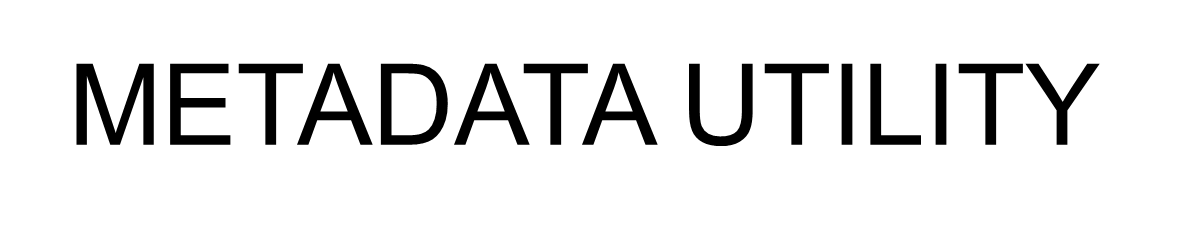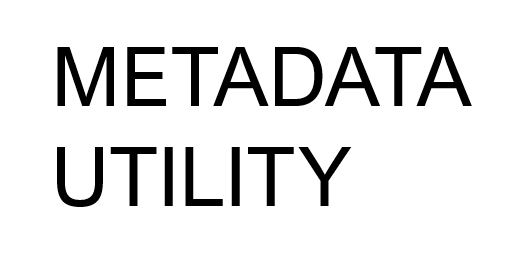In those cases where (to list a few possible causes, not limited to, listed in no particular order):
-Windows Media Center Local Profile Metadata Cache is corrupt,
-Windows Media Center Metadata Information is not being shown properly,
-Windows Media Center is showing ‘Phantom’ Movies (ie. and/or movies no longer found in your Windows Media Center Library),
-you have exhausted your research and cannot find a cause/solution for the issues in your Windows Media Center Metadata Library, then this option may be the best solution.
Steps are as follows:
01 – from the Main Switchboard
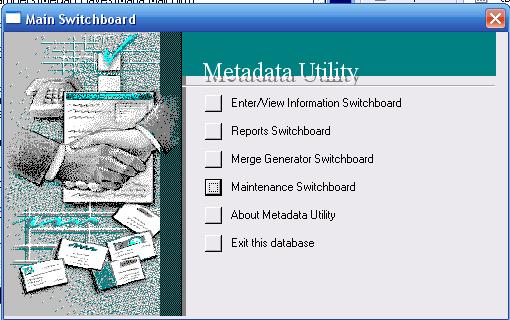
02 – click on ‘Maintenance Switchboard’
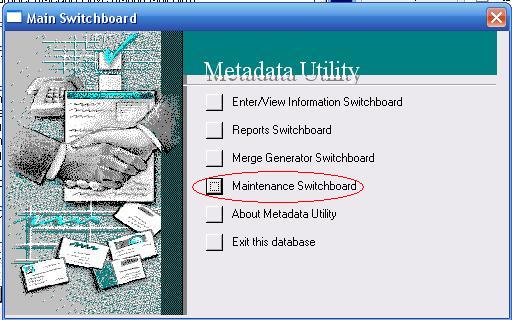
03 – click on ‘Metadata Utility Maintenance Main Switchboard’
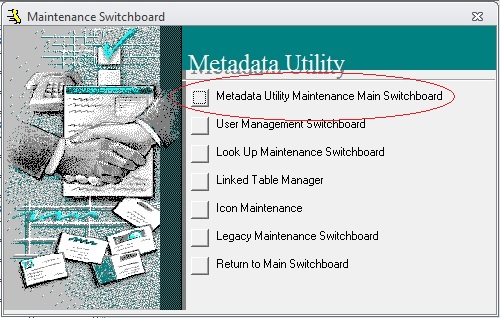
04 – click on ‘Metadata Utility Maintenance Delete Switchboard’
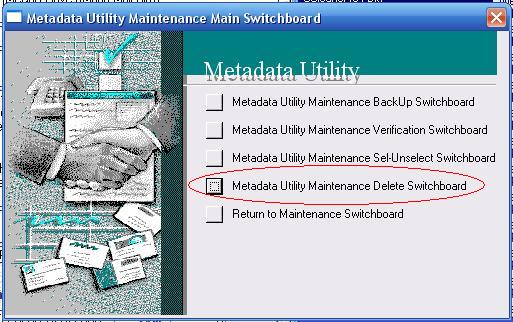
05 – click on ‘Delete Windows Media Center Cache’
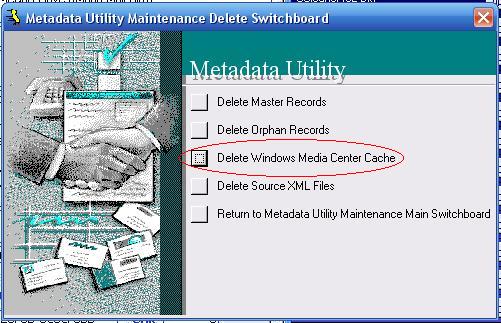


-Select ‘Yes’ to Delete the ‘Windows Media Center Metadata Cache’ from your Local Profile. Once completed,
06 – click on ‘Return to Metadata Utility Maintenance Main Switchb.’
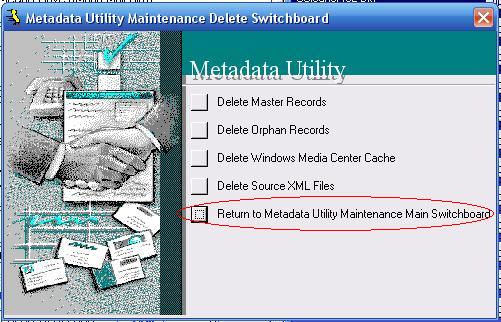
07 – click on ‘Return to Maintenance Switchboard’
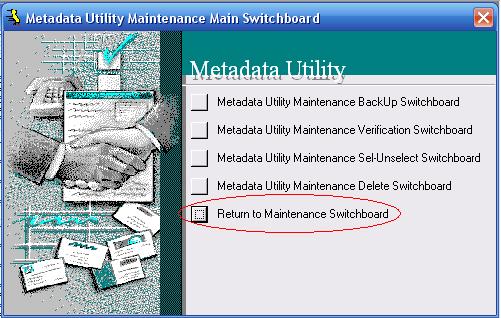
08 – click on ‘Return to Main Switchboard’
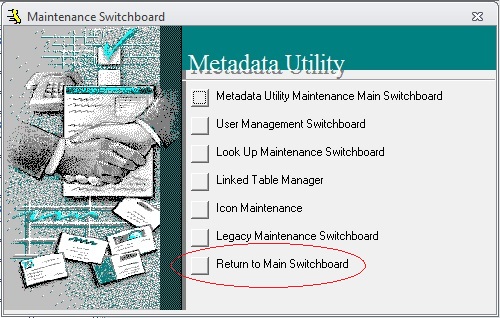
09 – click on ‘Merge Generator Switchboard’
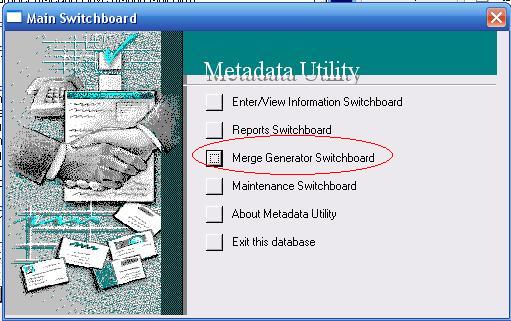
10 – click on ‘Metadata Utility Merge Switchboard’
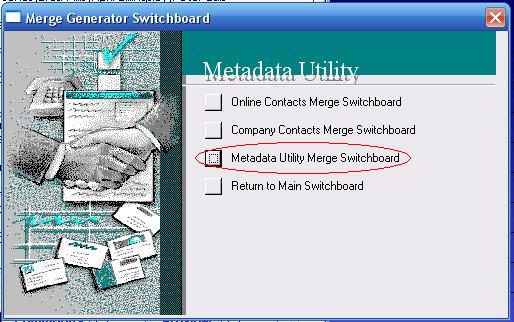
11 – click on ‘WMC XML Profile Cache’
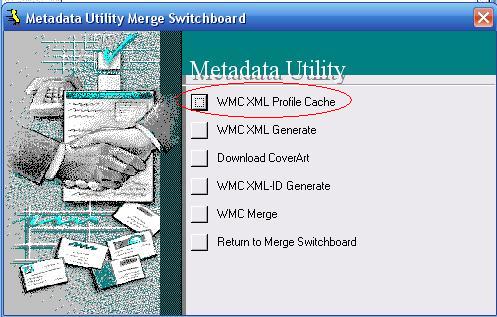
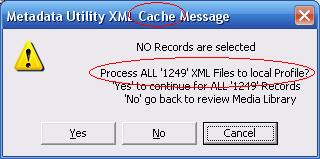
Click ‘Yes’ to Cache All Records to your Local Profile
Note: If ‘no’ records were pre-selected, then Metadata Utility will prompt you to automatically select all records and Cache all records to your Local Profile.
For Additional Information, visit Section: Metadata Utility – Operation – Delete Windows Media Center Cache click here.