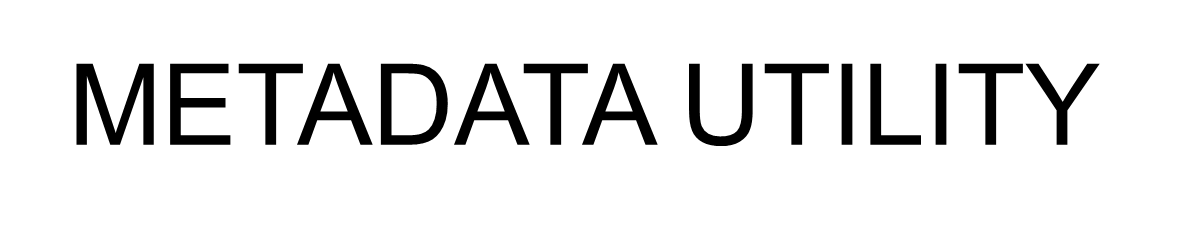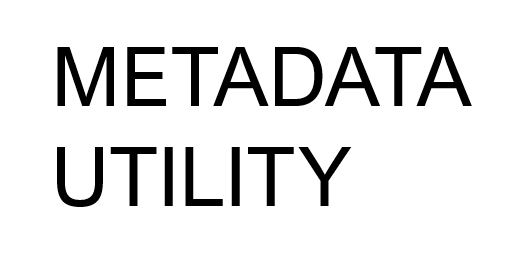Metadata Utility allows you to Manage (create, edit, delete –but who would do that?–) your Movie’s Metadata Information. Having that said, Metadata Utility does have two Features that allows you to delete certain data. Those features are:
-Delete ‘Orphan Records’ from Metadata Utility (Movies are NOT part of your Windows Media Center Library. Those ‘Orphaned Records’ represent records that are found in Metadata Utility but you don’t have those Movies in your Windows Media Center Library). In other words, using this feature, you are NOT deleting Movies from your Windows Media Center Library.
-Delete ‘Windows Media Center Cache’. This feature would allow you to ‘reset’ by deleting your Windows Media Center XML Files from your Local Profile in your Computer. This feature cannot delete your Movies that you have in your Windows Media Center Library. If you use this feature, you would end up having your Windows Media Center Library look like this:
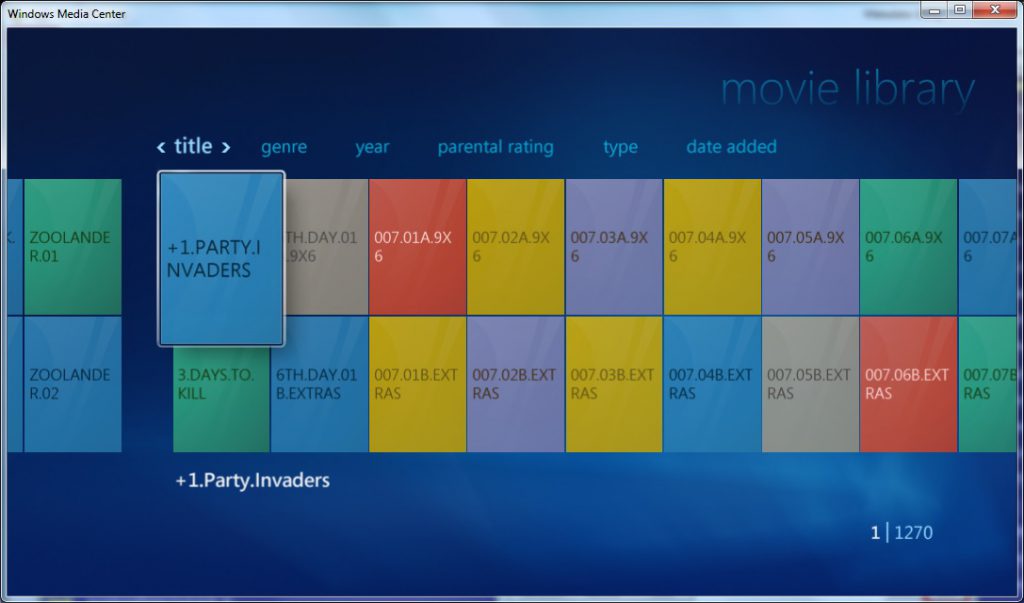
That said however, if you have any Metadata Utility Version after 2010 AND you are using the current Coverart Naming conventions as defined in our documentation, then, even if you delete all your Windows Media Center Profile Cache from your Local Profile, you will still be able to see the Coverart in Windows Media Center. What you won’t see –after you deleted your Windows Media Center Local XML Cache, is that if you click on any Movie, then you won’t have any Metadata Information available for your Movies.
For additional Information, see the following Sections:
-Metadata Utility Maintenance Main Switchboard – Metadata Utility Maintenance Delete Switchboard
-Delete Orphan Records (Inser_Link_Here).
-Delete Windows Media Center Cache (Inser_Link_Here).
Note: Creating, Editing or Deleting your Movie’s Metadata Information will NOT delete your Movie in Windows Media Center*.
*Under a normal Windows Media Center Setup, where your Movies reside on a NAS Network Share, PC Partition.. Windows Media Center Movie Library MUST reside in at least one of the following:
-A Network Share
-A NAS Environment
-A HD Partition(s) and/or Directory (or Directories) that resides outside of the User’s Windows Local Profile. This either Partition(s) and/or Directory/Directories will serve as Root(s)/Source(s) to all of the Movies.