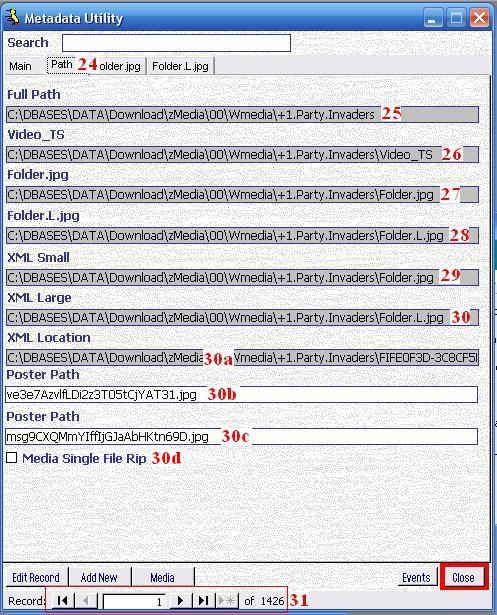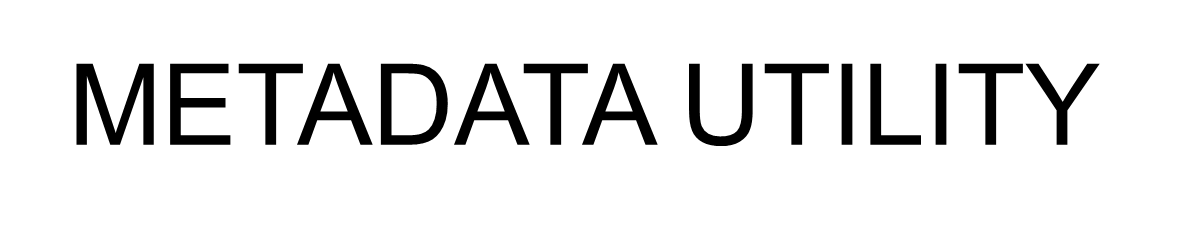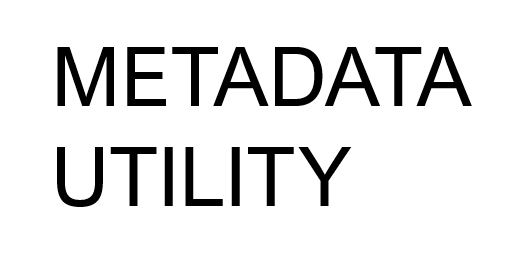XMLSmall (29)
Shows the path Metadata Utility will be using to generate the necessary XML File with a link the Artwork (small picture or Thumbnail size picture).
Note that Metadata Utility automatically inserts the back-slash ‘ \ ‘ to generate the Full Path for the Movie. For this reason, it is important that in you Path Builder List, that you refrain from including a back-slash ‘ \ ‘ at the end of any of your Path Builder (21), (22), (23) List(s).
Example: As seen in the picture to the right, then the following should exist in your NAS or Location where the Movies are stored.
Using the Path Builder (ie. Path Builder 01, Path Builder 02, Path Builder 03) and after having built the Path to the Movie, then click on the Path Section in Metadata Utility to show the following:
Sample Movie Name: +1.Party.Invaders
Full Path: \\192.168.199.54\00\Wmedia\+1.Party.Invaders (25)
Video_Ts: \\192.168.199.54\00\Wmedia\+1.Party.Invaders\Video_Ts (26)
Folder.jpg: Small Thumbnail Cover Art (27)*
Folder.L.jpg: Large Poster Cover Art File Name (28)*
XML Small: Path used during XML Generation (29)*
XML Large: Path used during XML Generation: (30)*
XML Location: XML Path (30a)**
Poster Path: File Name (in jpg format needed) used for Coverart download (30b)*
Poster Path: File Name (in jpg format needed) used for Coverart download (30c)*
*Can be either automatically Downloaded using ‘Download Cover Art’ or manually placed in the path including File Name and extension.
**Will be automatically generated by Metadata Utility during ‘XML Generation’.