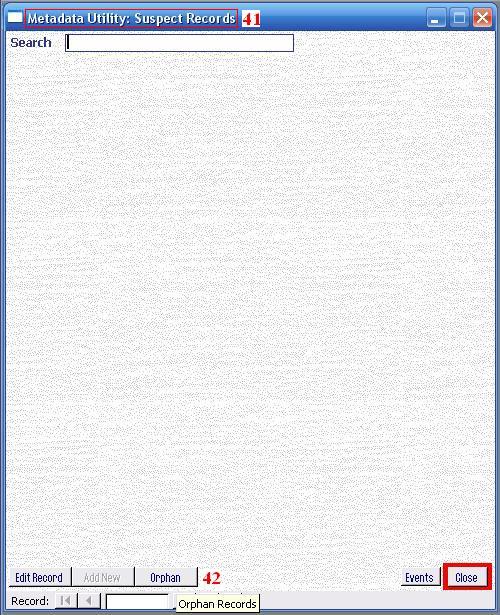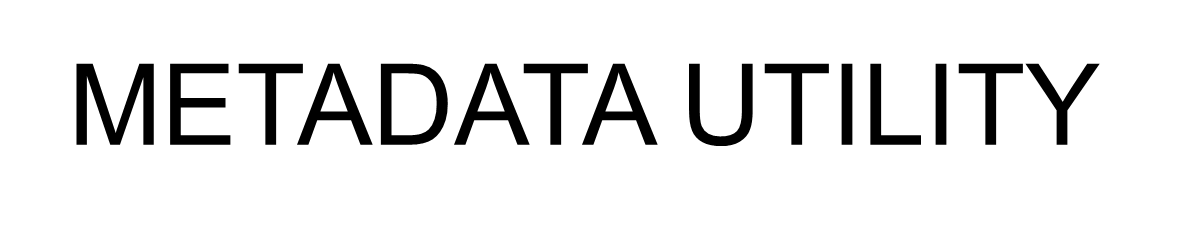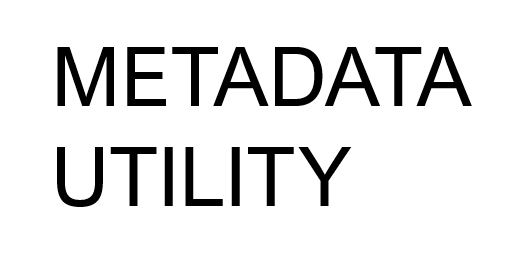Media – Suspect Record(s) Queue (41)
(click once) shows you records that have been flagged during the XML Generation (and of any of the advanced checking processes). Noticed that once you’ve click on the ‘Suspect’ Button, Metadata Utility will read ‘Metadata Utility: Suspect Records’ and the Button will then read ‘Orphan’.
Records marked as ‘Suspect’, have a Value in the ‘Chk’ Field of the number ‘1’ — no pun intended : ) –.
Records found in this Queue should be paid attention to.
Usually, if there is a common ‘fault’ or ‘error’ during the Batch processing of XML (Metadata) File generation, there will be a ‘Case Event’ which will indicate what the cause of the problem was.
In such case, click on the ‘Case Event’ Button to further diagnose the problem with the record
In the event, that you want to place a record in the ‘Suspect’ Queue, you can, while editing the record, enter a number value of ‘1’ –without the single quotes– in the Field ‘Chk’.
To ‘UnSelect’ a Record, click on the ‘UnSelect’ Button (alternative, while editing the record, you can Type a ‘0’ (Zero, not the letter ‘o’ )–without the single quotes– in the ‘Chk’ Field).
You will noticed that once you’ve click on the ‘Suspect’ Button, Metadata Utility will read ‘Metadata Utility: Suspect Records’ and the Button will read ‘Orphan’ (42).
Note: If No records are found in the ‘Suspect’ Queue, then Metadata Utility will be blank.