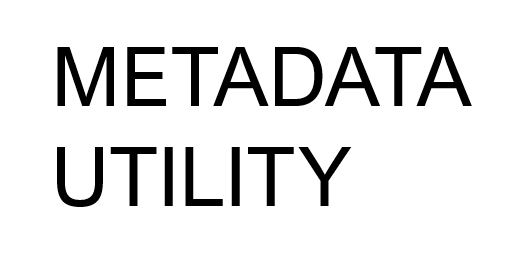(click once) shows you records that you have not in your Media Library, but you are awaiting to add them to your collection soon (pre-fetching Data).
Notice that once you’ve click on the ‘Pending’ Button, Metadata Utility will read ‘Metadata Utility: Pending Records’ and the Button will then read ‘Selected’
-‘Pending’ Records are also known in Metadata Utility as ‘Master Metadata Information’.
-‘Pending’ Records will always have the following Fields blank:
‘TittleSupp’ (38),
‘WMC ID’ (38),
‘ID’ (Link) (38),
‘XML ID’ (38),
‘Chk’ (38),
‘Path Builder’ (38),
‘Path 1 – Main Resource/Network NAS’ (38),
‘Path 2 – Main Share’ (38),
‘Path 3 – Movie Path’ (38).
If ANY of the above fields is entered/populated, then the record will move automatically from the ‘Pending’ Queue to the ‘Media’ Queue.
Note: If you don’t have any ‘Pending’ Records, meaning that you have not Pre-Downloaded any future Movies that you will want to add to your Media Library (either Automatically using ‘Movie Online Search’ Tool, or Manually entered by you), then this Queue will be blank.
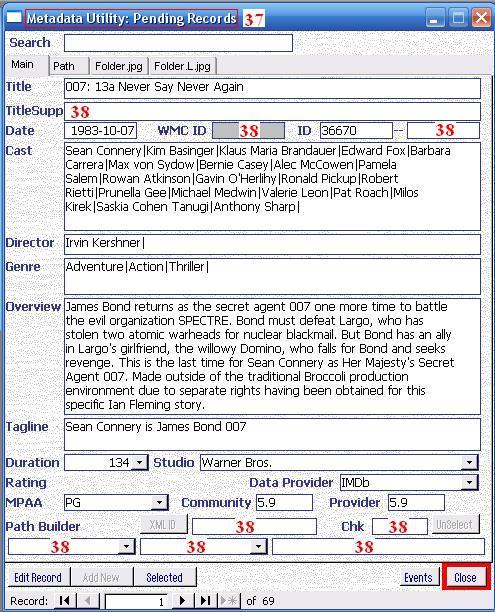
Necessary cookies are absolutely essential for the website to function properly. This category only includes cookies that ensures basic functionalities and security features of the website. These cookies do not store any personal information.
Any cookies that may not be particularly necessary for the website to function and is used specifically to collect user personal data via analytics, ads, other embedded contents are termed as non-necessary cookies. It is mandatory to procure user consent prior to running these cookies on your website.