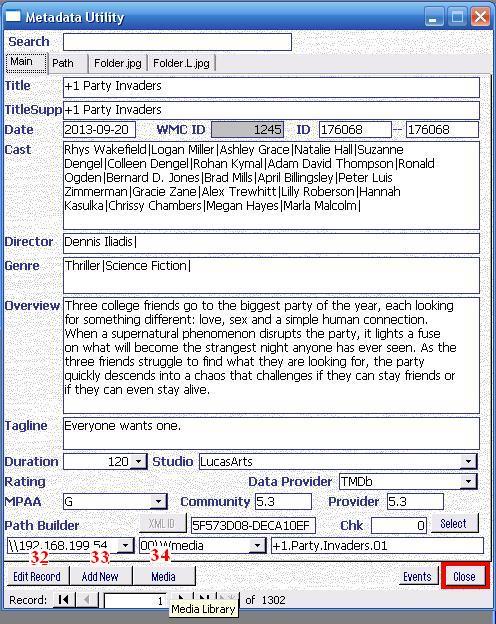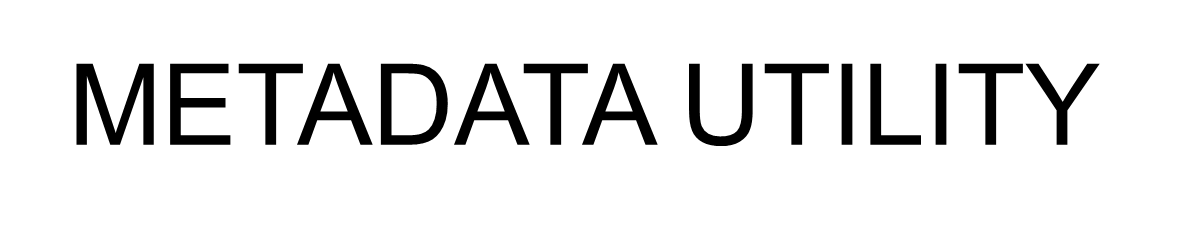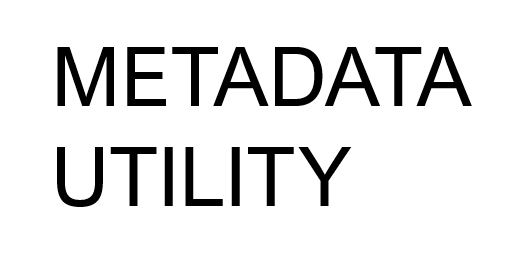Edit Record (32)
Unlock Record for editing
Note:
if you search for a movie and the button is ‘grayed out’ but the movie was found, then search for a second time on that same movie and the button will become enabled.
This is long been analyzed and after many years and analysis of Metadata Utility usage, it has been determined, that at the first search, it is best as a preventive measure to leave the ‘Edit Record’ Button deactivated.
This is done to primarily avoid clicking on ‘Edit Record’ by accident and actually edit, delete Data on the record that was not intended.
Even when the ‘Edit Record’ Button is ‘grayed out’, if you double click on the ‘Title’ of the Movie, you will be able to ‘unlock’ the record anyway (double click on the ‘Title’ instead of ‘single click’ on the ‘Edit Record’ Button).
Once you searched (or navigated through) at least 2 or more records, then the ‘Edit Record’ Button will become enabled.
Depending on the Editing Queue you may be, you will notice that fields while in ‘Edit’ Mode will have a light yellow background. Again, depending on the Edit Queue you may be, different Fields may be Editable (or not).