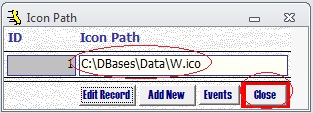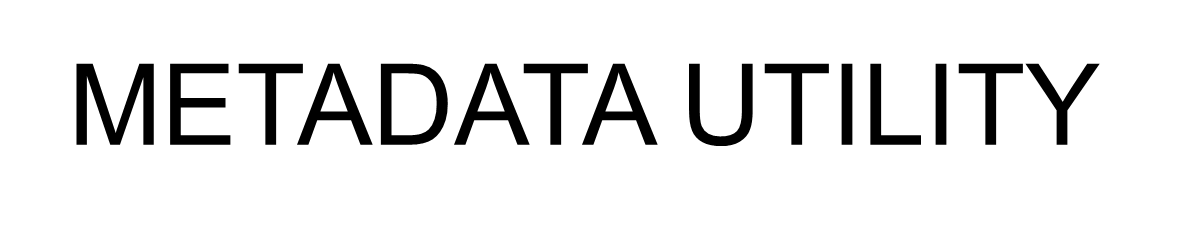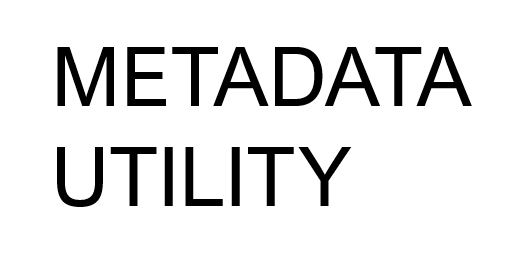Icon Management
Enables the ability to Relocate and Re-Link the Main Icon – for example: Back-End(s) and Icon moved to a non-default location ie. move the BackEnd(s) to a different location.
Note: this functionality is available only for Metadata Utility Legacy Versions. Be aware, that though it is possible to move the Back-End(s) and Icon to a different location than the default installation, there is no Support provided for custom installations of Metadata Utility.
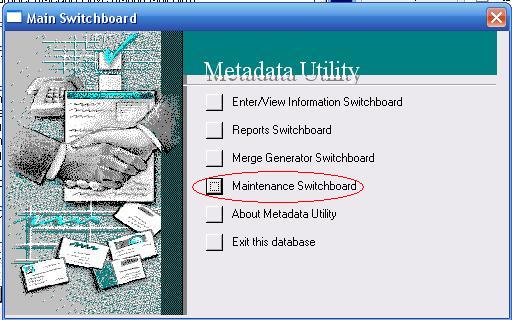
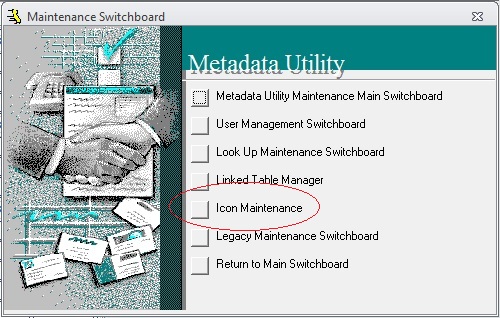
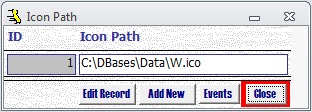
Double click to edit record
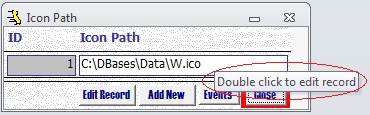
or alternatively, click on the ‘Edit’ Button
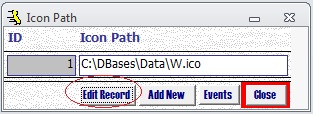
Once in ‘Edit’ Mode (field background will be light yellow), then
Double click to browse/navigate and select the new location for the Icon
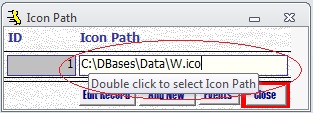
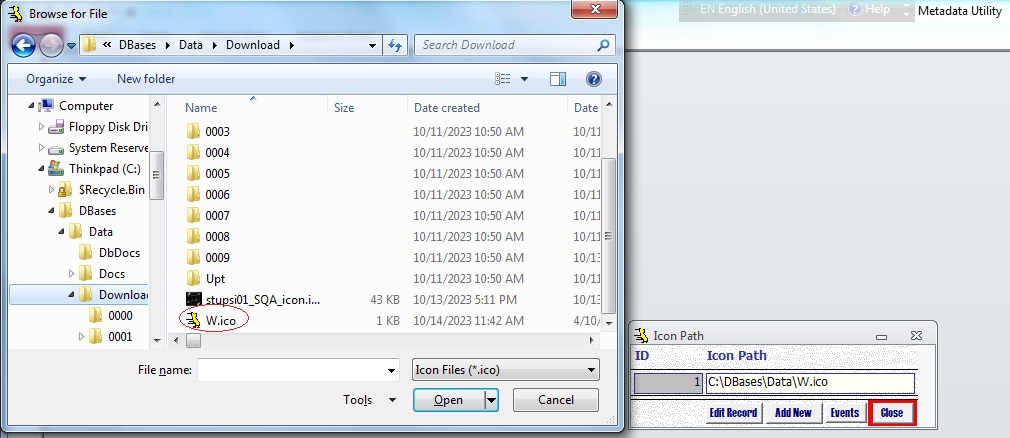
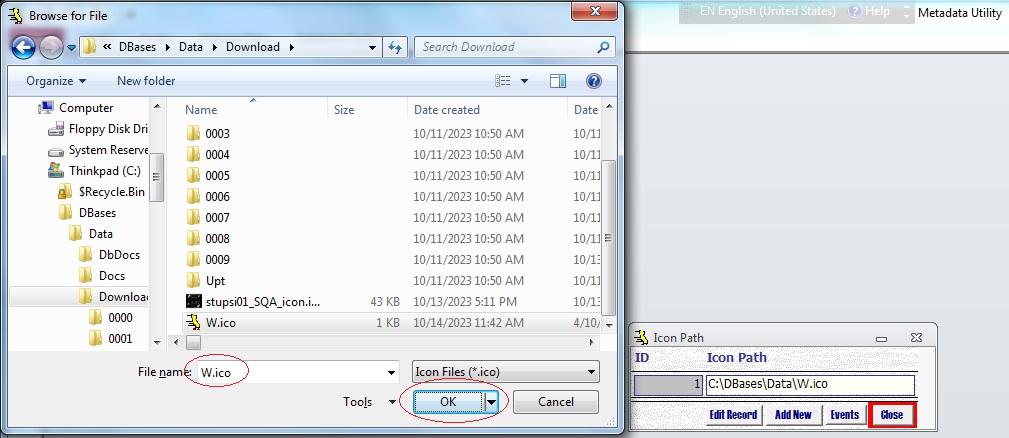
click ‘Ok’, then click ‘Close’
or alternatively, enter the full path for the Icon, then click ‘Close’