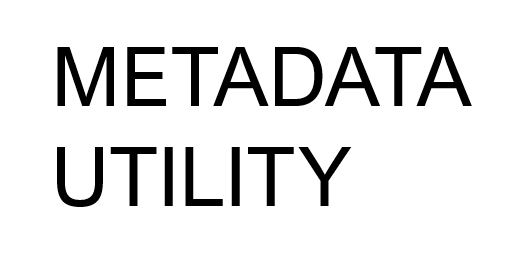Metadata Utility offers a powerful (and very useful) feature that allows you to use ‘Filter(s)’ to sort your Data into different subsets all in within Metadata Utility. This feature allows you to easily navigate through your entire Metadata Library for ‘QR’ (Quality Review) Purposes, simplify migrations, correct Path’s that may have been entered incorrectly. The possibilities are endless as to what you can do using all the tools together in Metadata Utility to manage your Metadata Utility!
For additional Information see in our section
‘How To’s’
– ‘Using Advanced Filters’
as well our
‘Case Studies’
-Section ‘Managing Data Migration(s) from ‘Old’ (source) location to a ‘new’ (target) location’.
Necessary cookies are absolutely essential for the website to function properly. This category only includes cookies that ensures basic functionalities and security features of the website. These cookies do not store any personal information.
Any cookies that may not be particularly necessary for the website to function and is used specifically to collect user personal data via analytics, ads, other embedded contents are termed as non-necessary cookies. It is mandatory to procure user consent prior to running these cookies on your website.